LLMs for Regression - Guide
1. Objective
This guide provides step-by-step instructions on finetuning a model for Regression tasks on Emissary using our regression approach. In this approach, we add a regressive head on top of the base LLMs that returns score based on the given score. We recommend using Llama3.1-8B-instruct for this task.
2. Dataset Preparation
Prepare your dataset in the appropriate format for the regression task.
Regression Data Format
Each entry should contain:
- Prompt: The input text for Regression.
- Completion: A float value .
JSONL Format
{
"prompt": "This is a sample text for regression",
"completion": 0.7
}
3. Finetuning Preparation
Please refer to the in-depth guide on Finetuning on Emissary here - Quickstart Guide.
Create Model Service
Navigate to Dashboard arriving at Model Services, the default page on the Emissary platform.
- Click + NEW SERVICE in the dashboard.
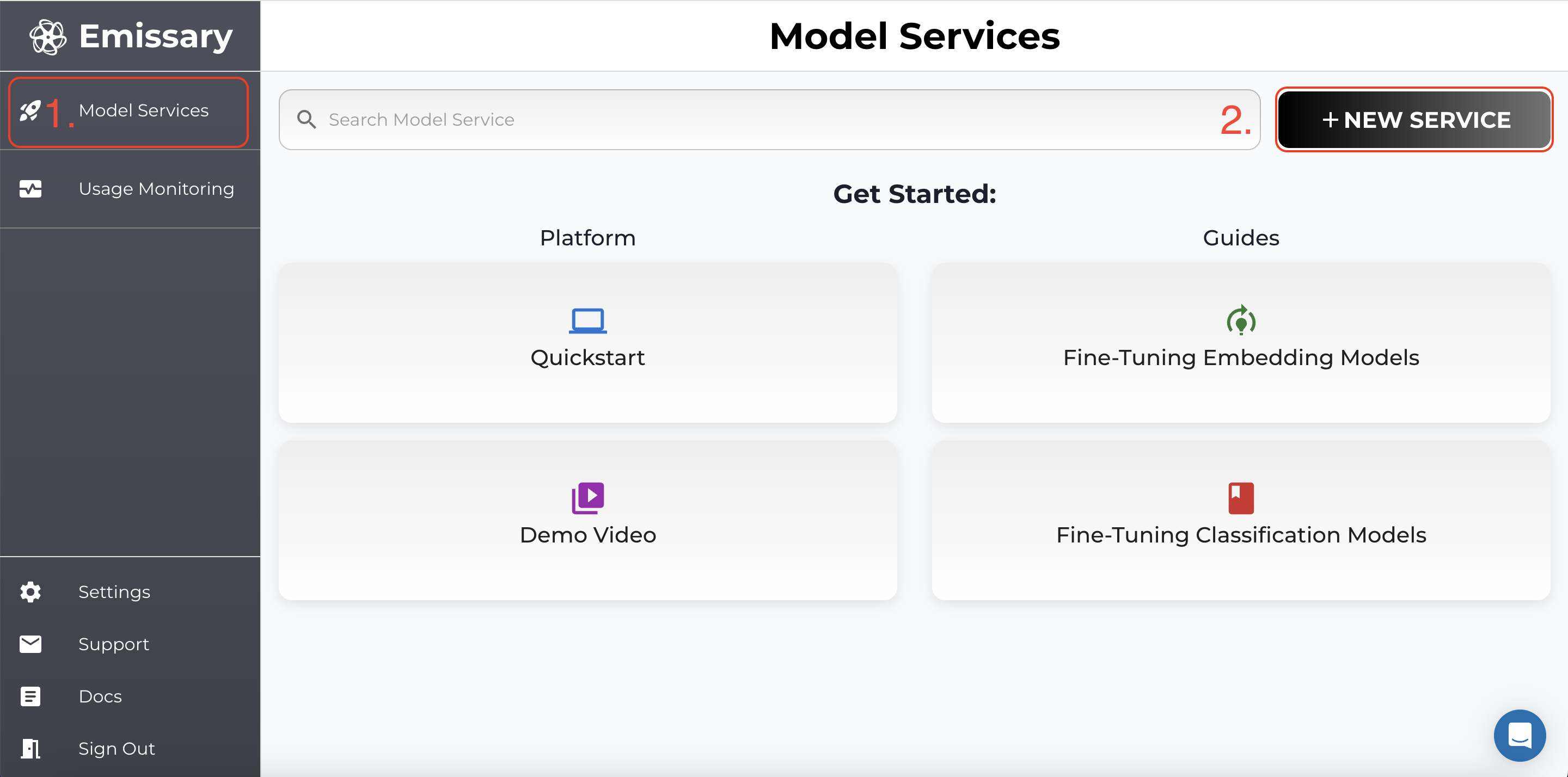
- In the pop-up, enter a new model service name, and click CREATE.
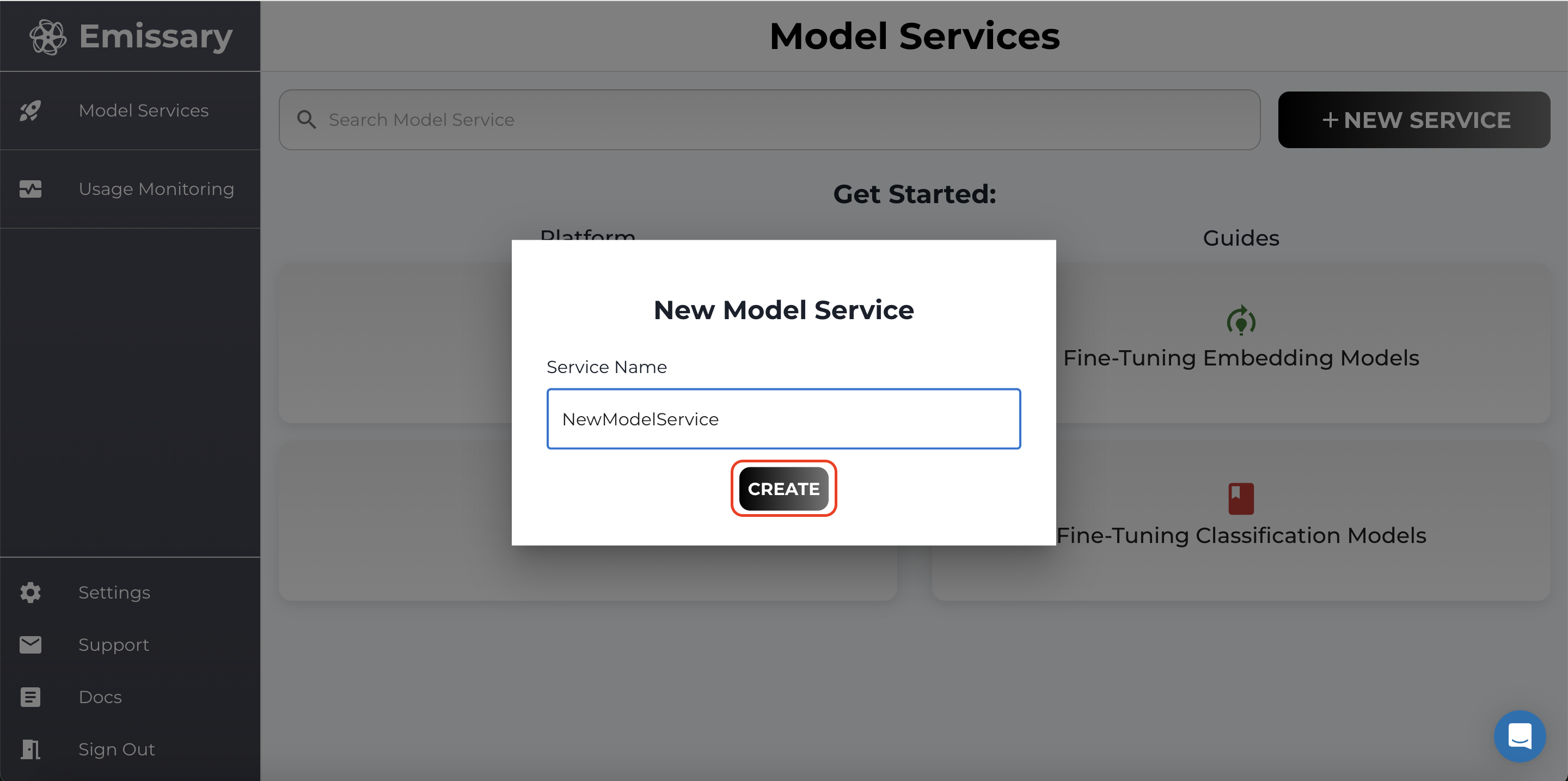
Uploading Datasets
A tile is created for your task. Click Manage to enter the task workspace.
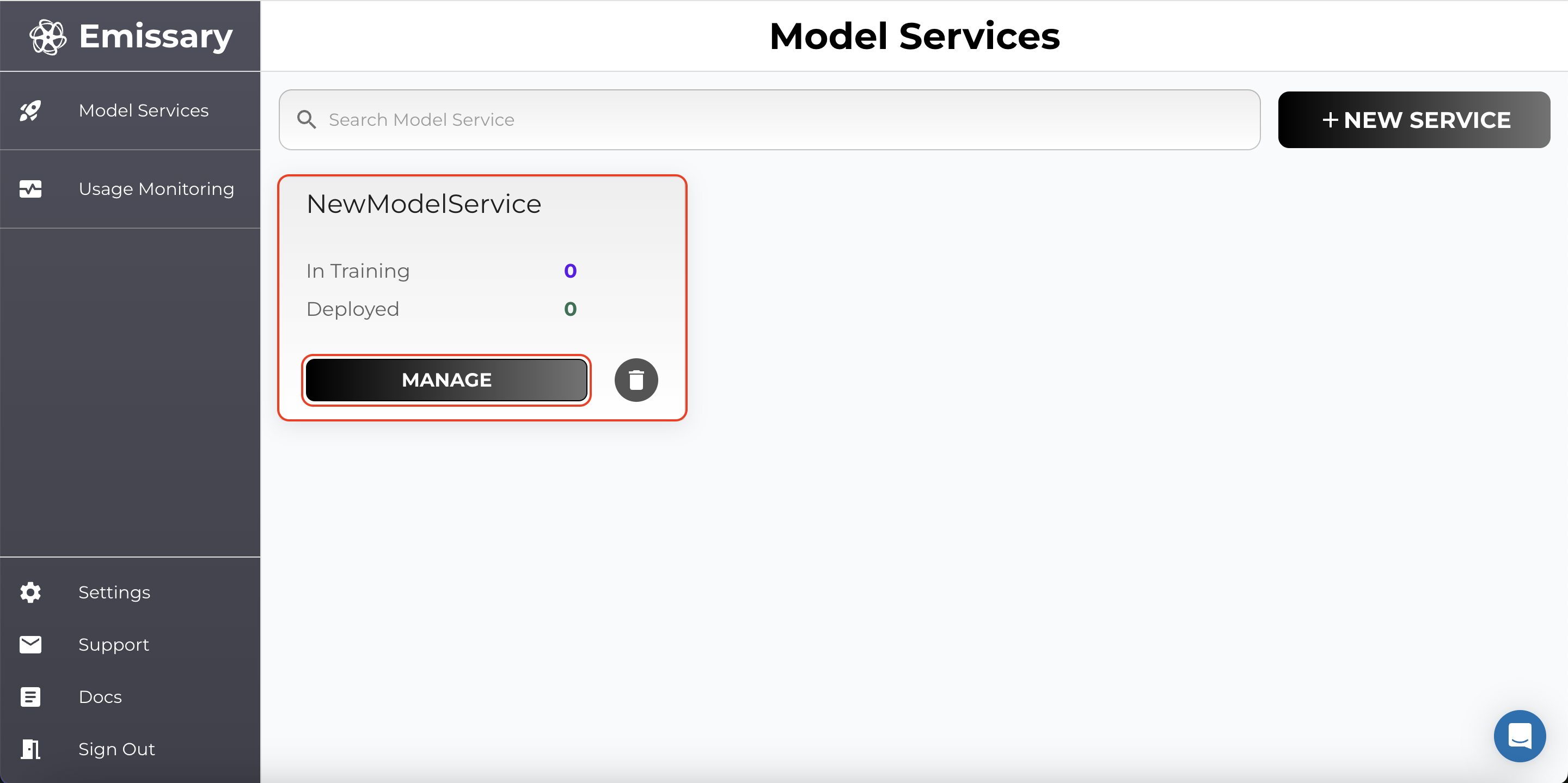
-
Click MANAGE in the Datasets Available tile.
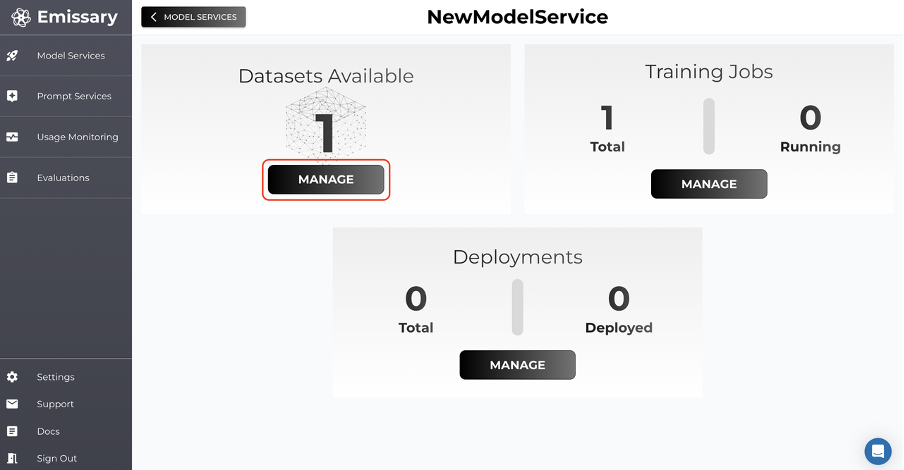
-
Click on + UPLOAD DATASET and select training and test datasets.
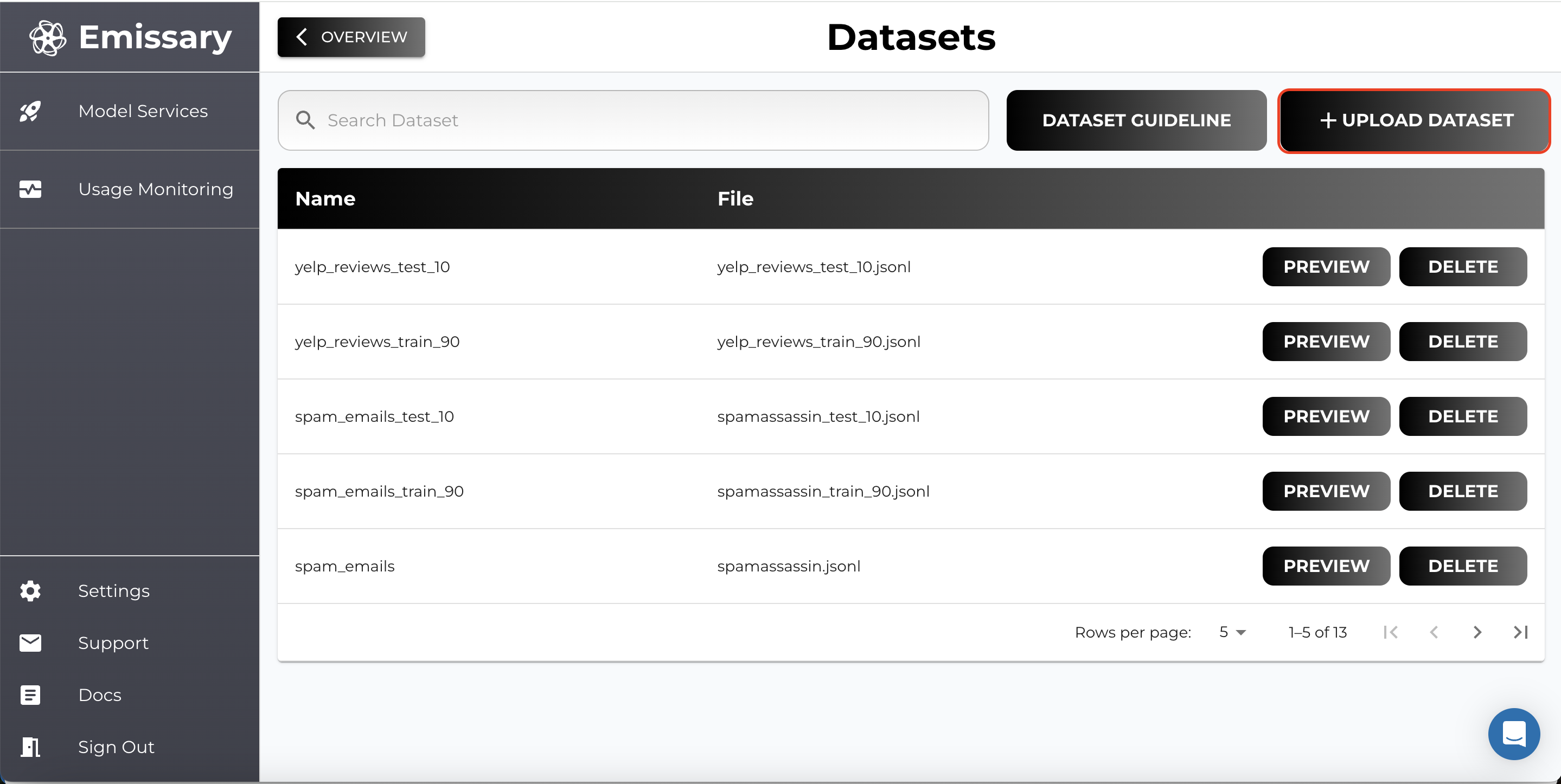
-
Name datasets clearly to distinguish between training and test data (e.g., train_regression_data.csv, test_regression_data.csv).
4. Model Finetuning
Now, go back one panel by clicking OVERVIEW and then click MANAGE in the Training Jobs tile.
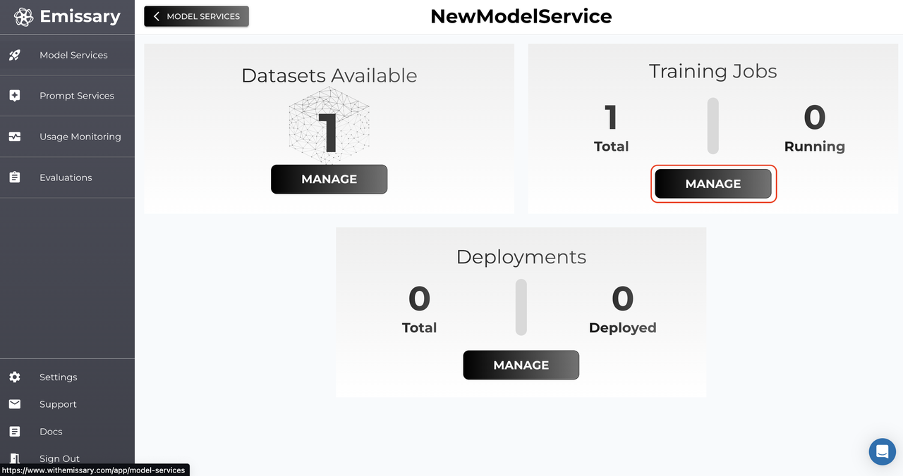
Here, we’ll kick off finetuning. The shortest path to finetuning a model is by clicking + NEW TRAINING JOB, naming the output model, picking a backbone (base model), selecting the training dataset (you must have uploaded it in the step before), and finally hitting START NEW TRAINING JOB.
Selecting Regression Option
When creating a new training job, you need to specify that you are performing a regression task to utilize the regression approach.
In the Training Job Creation page, locate the Task Type option. Select Regression from the given options.
This selection ensures that a regression head is added on top of the base LLM, enabling the model to return scores for the specified text.
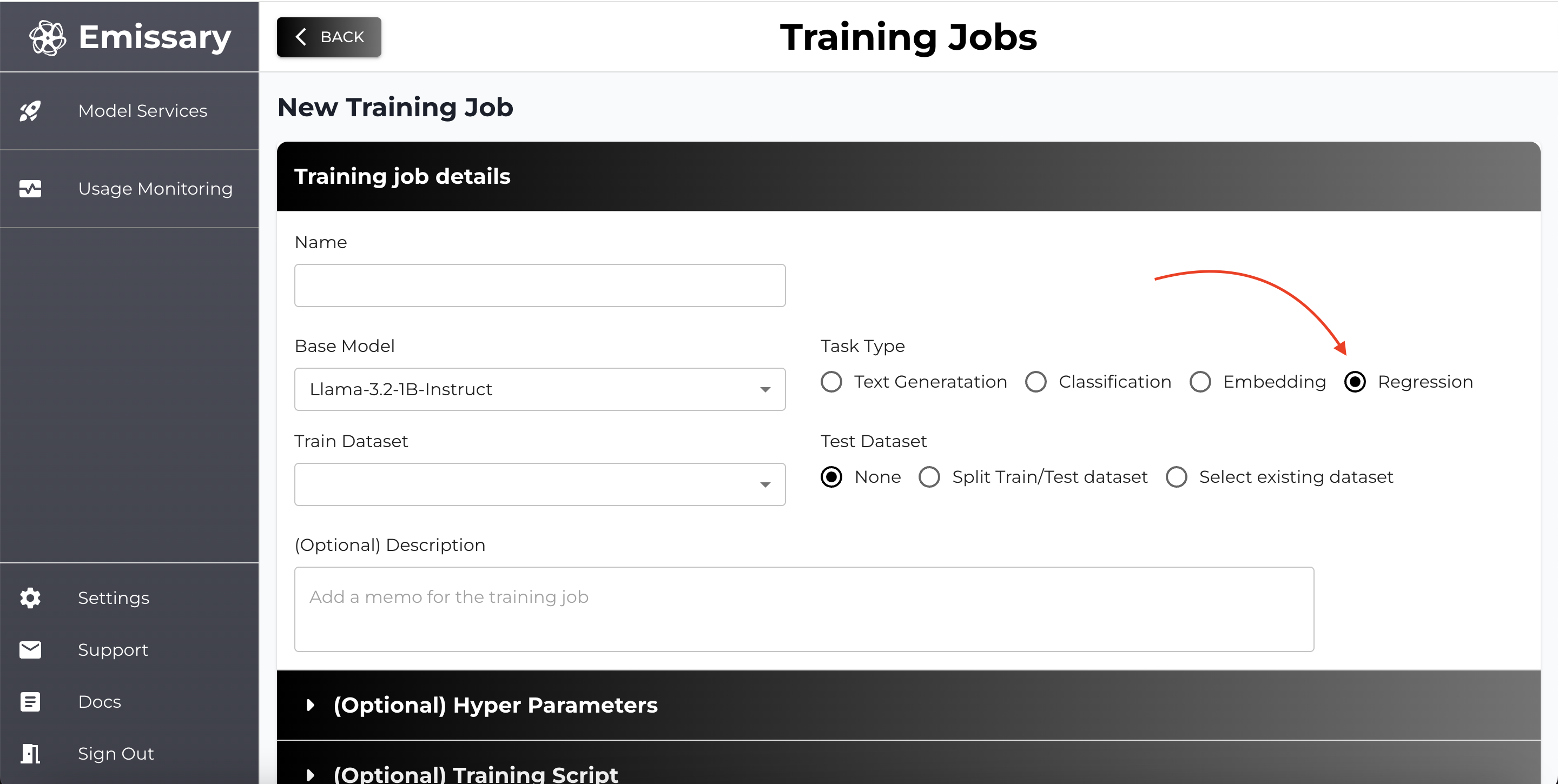
A custom function that calculates a matching score for the given expected and predicted outputs. Uncomment the suitable regression metric function to use it.
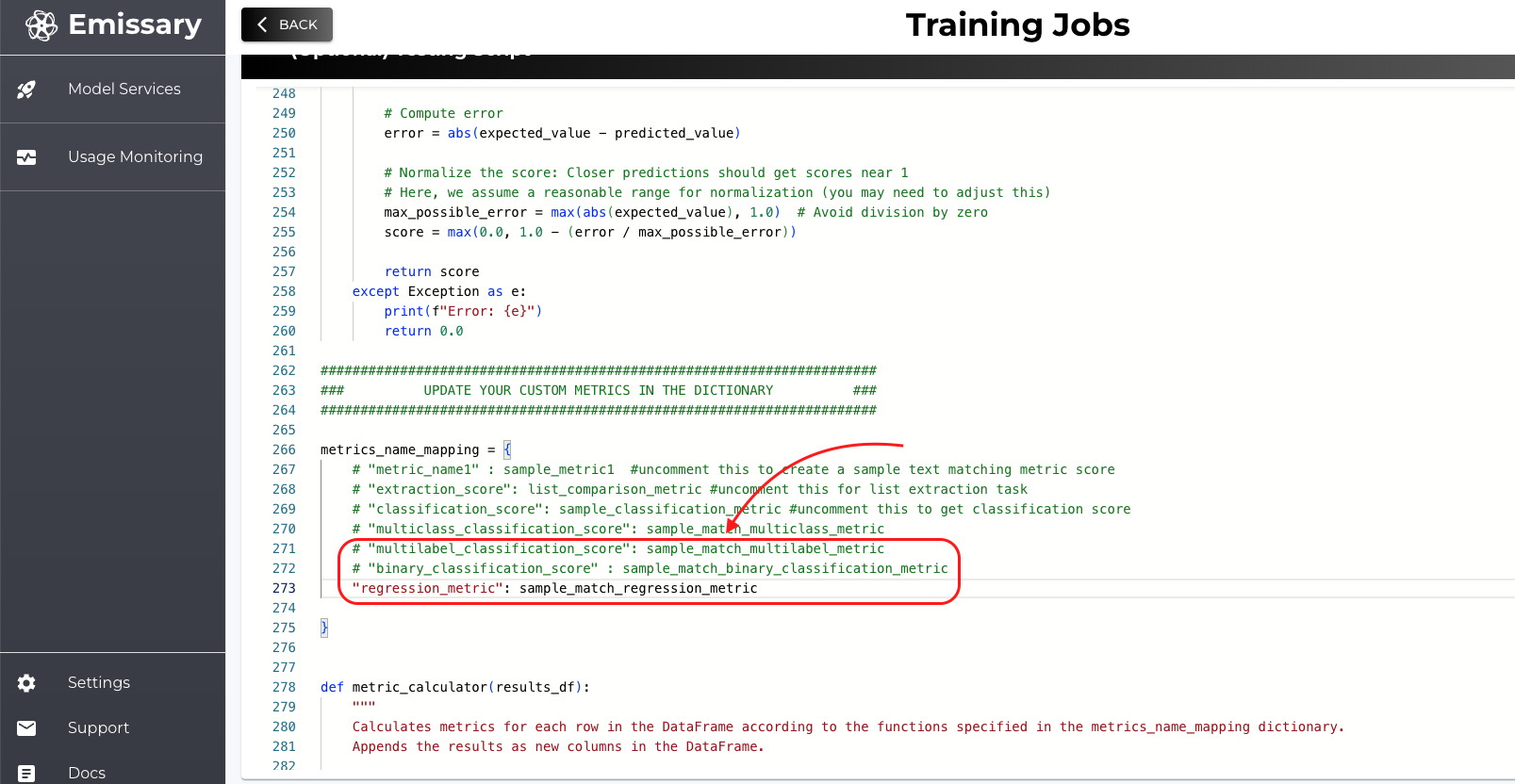
Training Parameter Configuration
Please refer to the in-depth guide on configuring training parameters here - Finetuning Parameter Guide.
5. Model Monitoring & Evaluation
Using Test Datasets
Including a test dataset allows you to evaluate the model's performance during training.
- Per Epoch Evaluation: The platform evaluates the model at each epoch using the test dataset.
- Metrics and Outputs: View evaluation metrics and generated outputs for test samples.
- Post completion of training, check scores in Training Job --> Artifacts.
For the LLM model, expect the following:
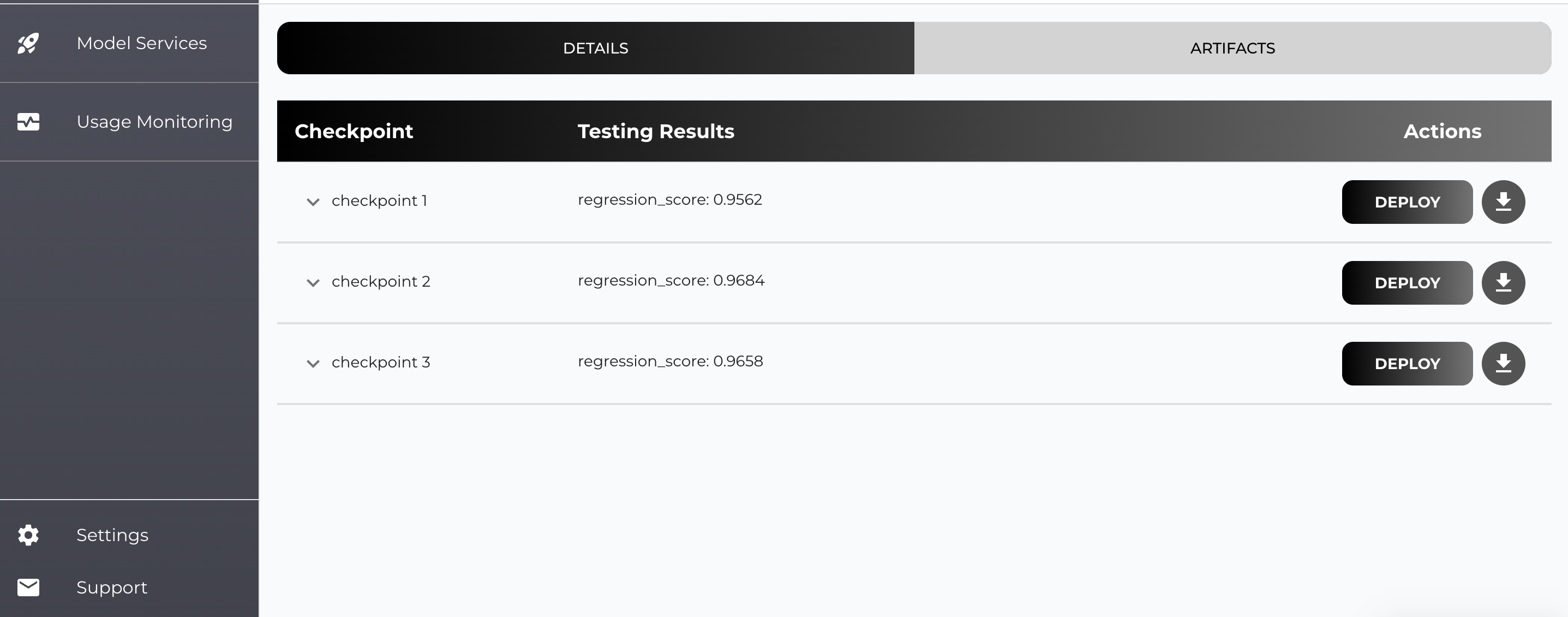
6. Deployment
Refer to the in-depth walkthrough on deploying a model on Emissary here - Deployment Guide.
Deploying your models allows you to serve them and integrate them into your applications.
Finetuned Model Deployment
- Navigate to the Training Jobs Page. From the list of finetuning jobs, select the one you want to deploy.
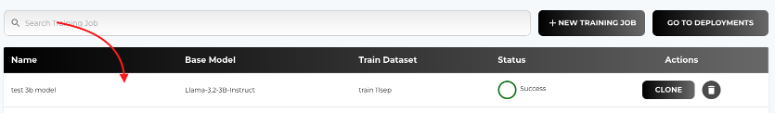
- Go to the ARTIFACTS tab.
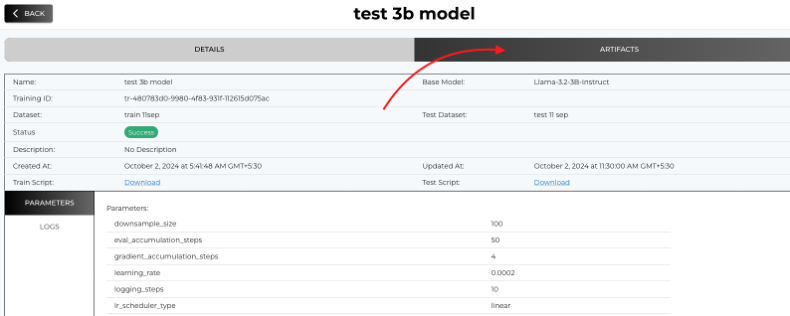
- Select a Checkpoint to Deploy.

- Go to Deployments to check the status of you deployed model
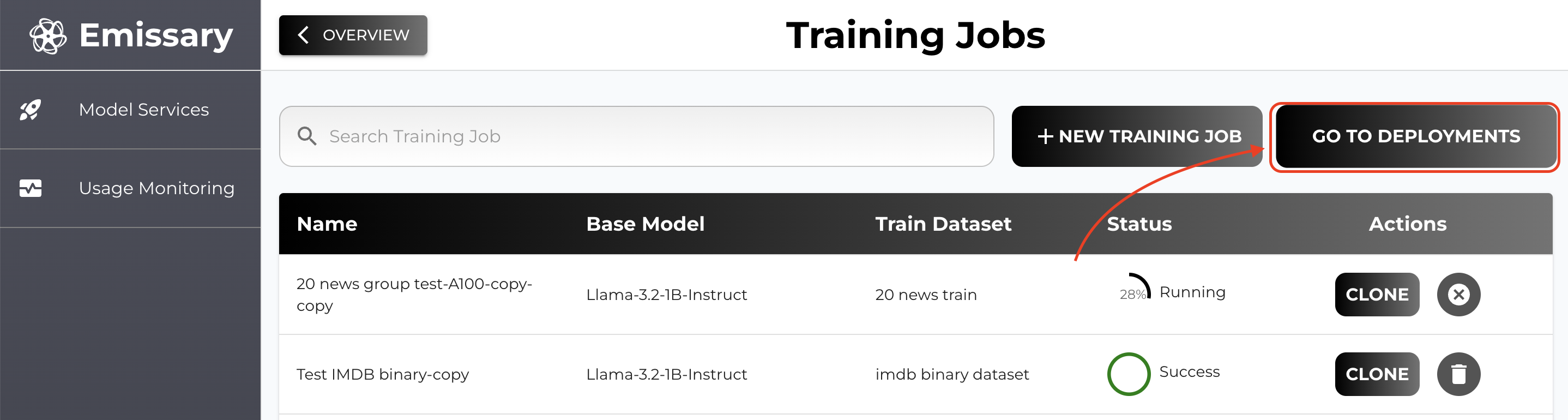
- Once the model is deployed (as shown in the status), go to the testing tab.
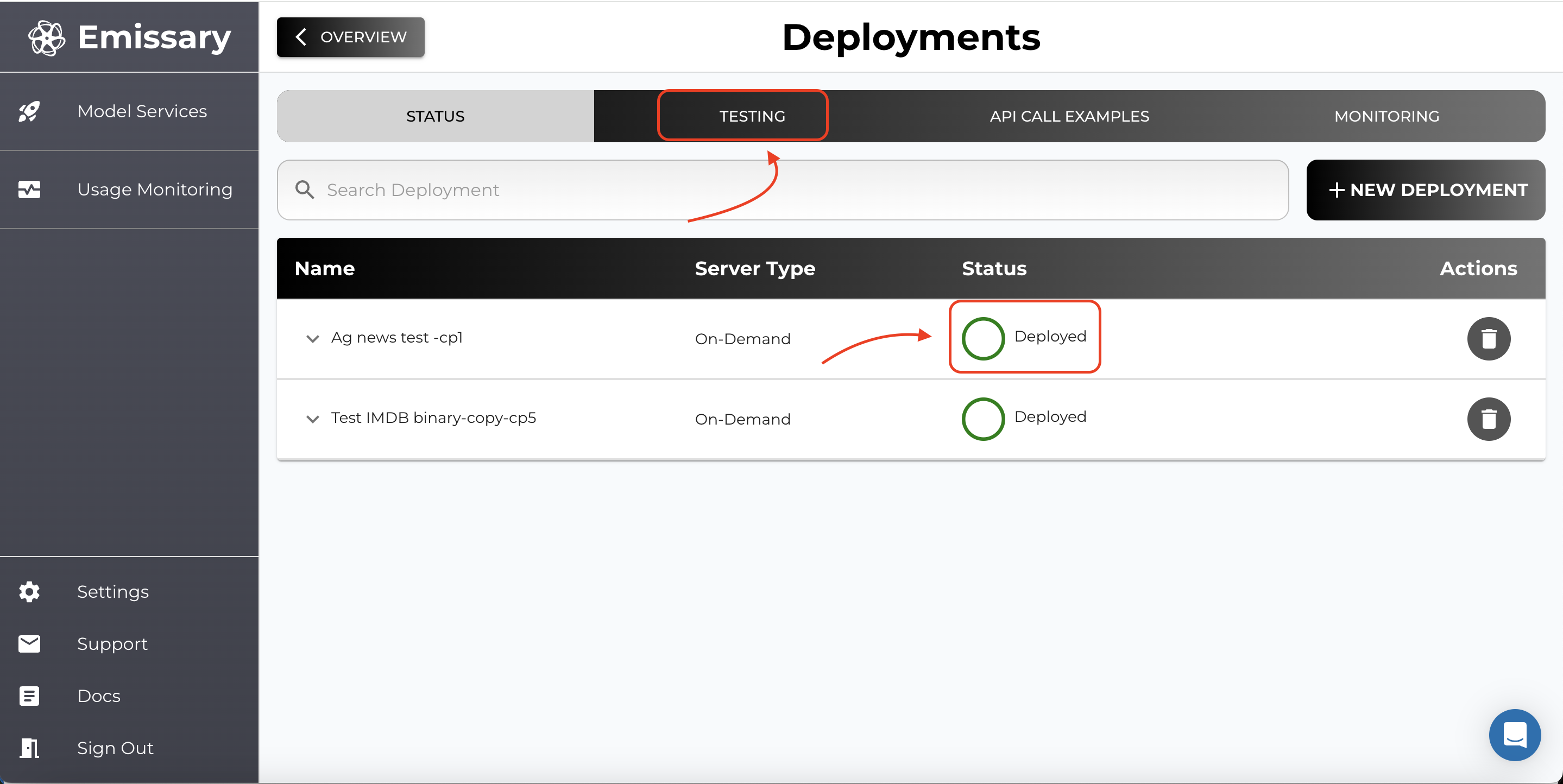
- Test your samples in the the input box.
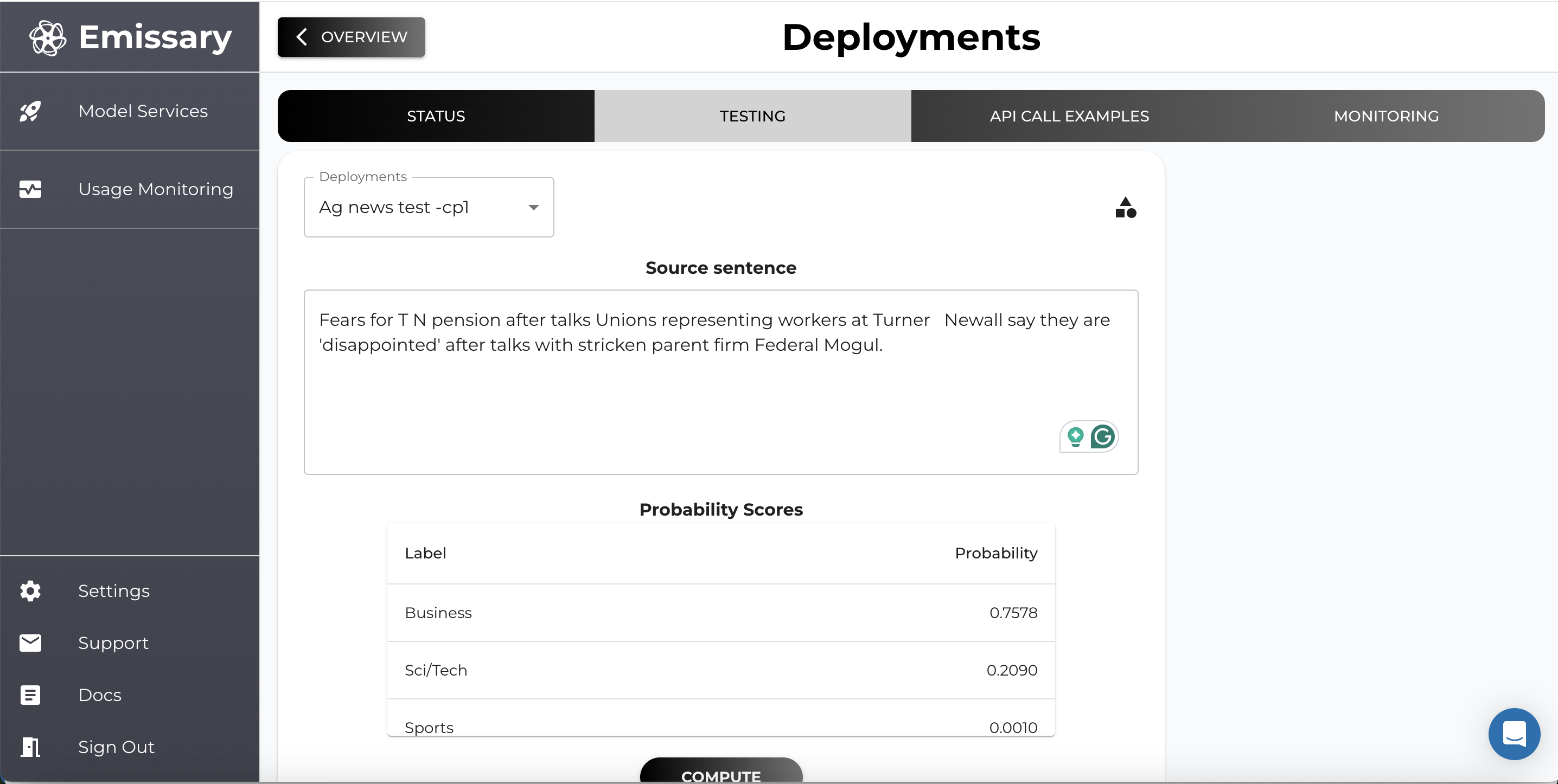
7. Best Practices
- Start Small: Begin with a smaller dataset to validate your setup.
- Monitor Training: Keep an eye on training logs and metrics.
- Iterative Testing: Use the test dataset to iteratively improve your model.
- Data Format: Use the recommended data formats for your chosen model to ensure compatibility and optimal performance.