Fine-Tuning Parameters
Fine-Tuning Parameters
Fine-tuning adjusts a pre-trained model to better fit your specific task. Understanding and configuring the right parameters is crucial for optimal performance.
Selecting the Base Model
Choosing the appropriate base model is a critical decision that can significantly impact your fine-tuning results.
Available Base Models
Our platform provides the following base models for fine-tuning:
-
Mistral Models:
-
mistral-7b-instruct-v0.2:mistralai/Mistral-7B-Instruct-v0.2 -
mistral-7b-instruct-v0.1:mistralai/Mistral-7B-Instruct-v0.1 -
mistral-7b-completion:mistralai/Mistral-7B-v0.1 -
codestral:mistralai/Codestral-22B-v0.1 -
Llama Models:
-
llama2-7b-chat:meta-llama/Llama-2-7b-chat-hf -
llama2-7b-completion:meta-llama/Llama-2-7b-hf -
llama3-8b-chat:meta-llama/Meta-Llama-3-8B-Instruct -
llama3-8b-completion:meta-llama/Meta-Llama-3-8B -
llama3.1-8b-instruct:meta-llama/Llama-3.1-8B-Instruct -
llama3.1-8b-completion:meta-llama/Llama-3.1-8B -
Falcon Models:
-
falcon-7b-chat:tiiuae/falcon-7b-instruct -
falcon-7b-completion:tiiuae/falcon-7b -
Other Models:
-
opencodeinterpreter-7B-chat:m-a-p/OpenCodeInterpreter-DS-6.7B -
phi-3-mini-4k-instruct:microsoft/Phi-3-mini-4k-instruct
Using Custom Hugging Face Models
In addition to the provided base models, our platform allows you to use any Hugging Face model by providing the model's Hugging Face repository link.
Guidelines for Using Custom Models:
- Model Size Limitation: Currently, we recommend using models with less than 8B parameters. Support for larger models will be added soon.
- Compatibility: Ensure the model is compatible with the Transformers library and supports the tasks you intend to perform.
- Access Permissions: If the model is private, make sure you have the necessary permissions or access tokens to use it.
How to Use a Custom Model:
- Select Custom Model Option:
- In the base model selection dropdown, choose the option to enter a custom Hugging Face model link.
- Provide the Model Link:
- Enter the full Hugging Face repository link of the model you wish to use.
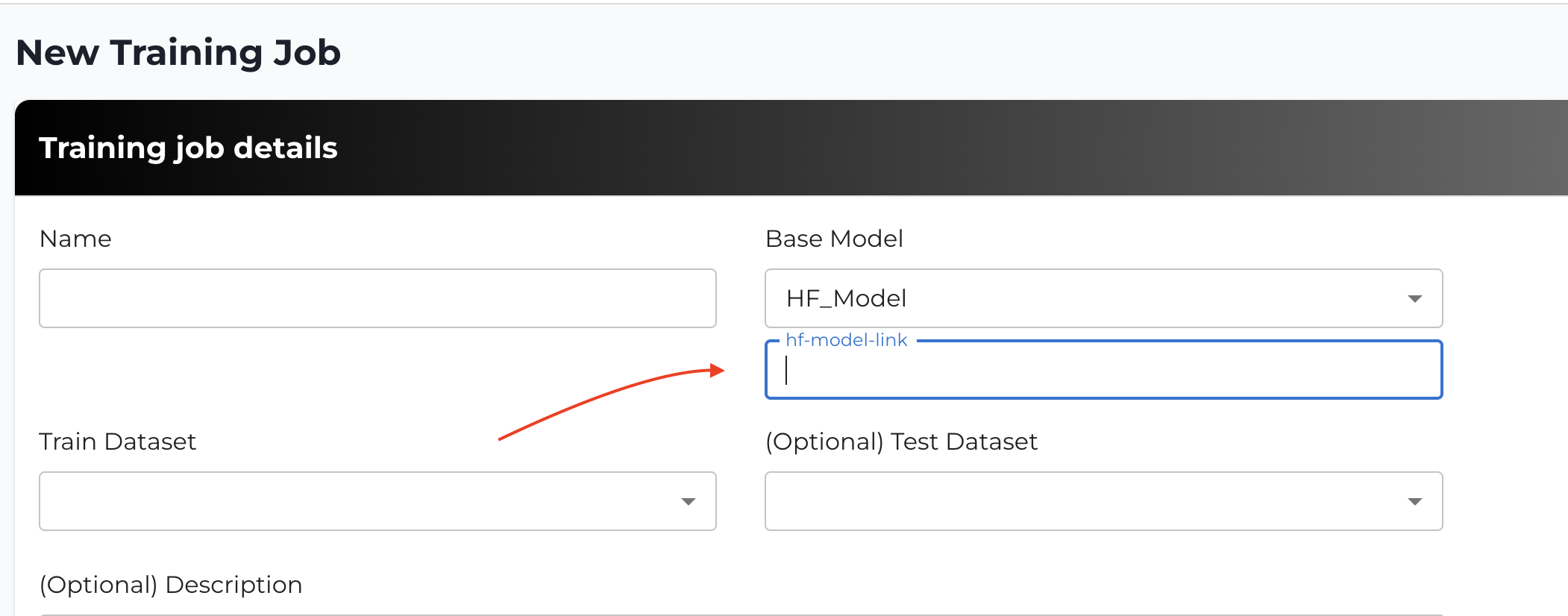
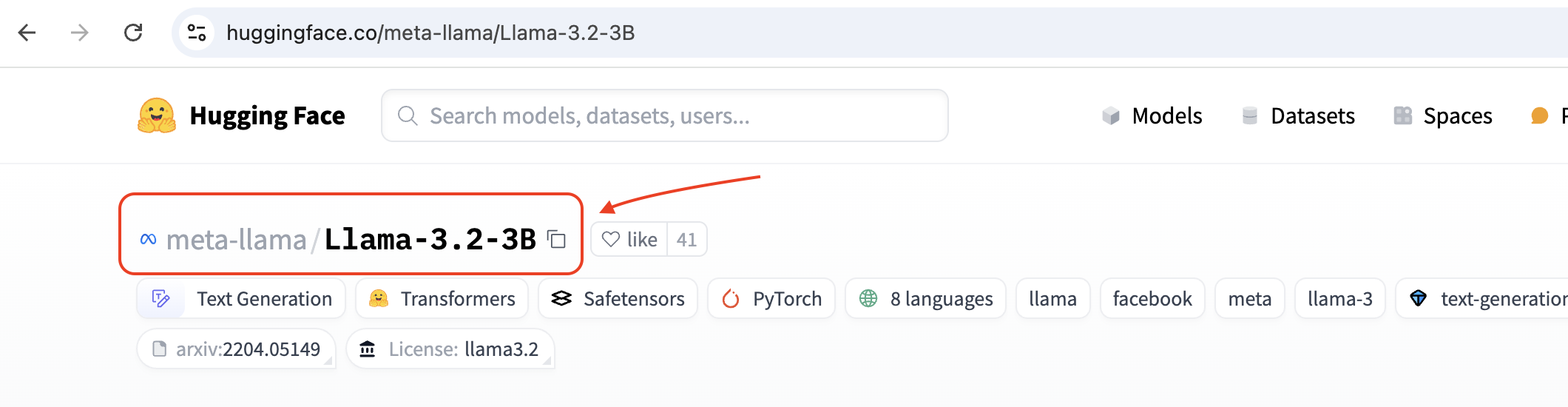
Important Considerations:
- Resource Requirements: Larger models require more computational resources.
- Support for Larger Models: While we currently recommend models under 8B parameters, support for larger models will be available soon.
Model Selection Criteria
- Domain Relevance: Choose a base model that aligns with your specific domain or industry.
- Model Size:
- Larger Models: Provide better performance but require more computational resources.
- Smaller Models: Faster and less resource-intensive but may have lower accuracy.
- Instruction vs. Completion Models:
- Instruction (Chat) Models: Designed for conversational tasks and follow instruction prompts effectively.
- Completion Models: Ideal for tasks requiring the model to continue from a given input.
How to Select a Base Model
- Navigate to the Fine-Tuning Section: In your model service workspace, go to the training jobs panel.
- Create a New Training Job: Click on
+ NEW TRAINING JOB. - Select a Base Model: In the base model dropdown, choose from the list of available models.
Understanding Hyperparameters
Fine-tuning involves several hyperparameters that control the training process.
Default Hyperparameters for Mistral 7B Model
For running the mistral-7b model on 24GB GPU A10 machines, we recommend the following default parameters:
{
"num_train_epochs": 5,
"per_device_train_batch_size": 1,
"gradient_accumulation_steps": 4,
"optim": "adamw_8bit",
"weight_decay": 0.01,
"logging_steps": 10,
"learning_rate": 0.0002,
"warmup_steps": 5,
"lr_scheduler_type": "linear",
"downsample_size": 100,
"eval_accumulation_steps": 50,
"per_device_eval_batch_size": 1
}
Explanation of Key Parameters:
num_train_epochs: Number of times the model will see the entire dataset during training. Set to5for sufficient learning.per_device_train_batch_size: Number of samples processed before the model parameters are updated. Set to1due to GPU memory constraints.gradient_accumulation_steps: Number of steps to accumulate gradients before updating model parameters. Set to4to simulate a larger batch size.optim: Optimizer used for training. Using"adamw_8bit"reduces memory usage with 8-bit precision.learning_rate: Controls the step size during optimization. Set to0.0002for stable convergence.downsample_size: Percentage of the dataset used for training. Set to100to use the full dataset.
Note: These parameters are optimized for the mistral-7b model. When fine-tuning other models, you may need to adjust these settings based on their specific requirements and your hardware capabilities.
Techniques for Efficient Fine-Tuning
To optimize fine-tuning large models on limited hardware resources, consider the following techniques:
1. Quantization
- Purpose: Reduce the memory footprint of the model by representing weights with lower precision.
- Methods:
- 4-bit Quantization: Uses 4 bits to represent weights.
- 8-bit Quantization: Uses 8 bits for a balance between performance and resource usage.
- Benefit: Allows training of larger models on GPUs with less memory.
2. Gradient Accumulation
- Purpose: Simulate a larger batch size without increasing memory usage.
- How It Works: Accumulates gradients over several steps before performing an update.
- Configuration:
- Set
gradient_accumulation_stepsto the desired number of steps to accumulate. - Effective batch size =
per_device_train_batch_size×gradient_accumulation_steps.
3. Low-Rank Adaptation (LoRA)
- Purpose: Efficiently fine-tune large models by updating only a small subset of parameters.
- How It Works: Adds trainable rank decomposition matrices to existing weights, significantly reducing the number of trainable parameters.
- Benefit: Saves memory and speeds up training while maintaining performance.
Implementing the Techniques
These techniques are integrated into our training pipeline:
- Quantization:
- We currnetly support 4-bit quantization by default on our platform. You can update that in the setup model function given in the script.
- Gradient Accumulation:
- Set
gradient_accumulation_stepsin the training configuration. - LoRA:
- We have enabled LoRA in the training settings to reduce trainable parameters.
Best Practices for Fine-Tuning
- Monitor Resource Usage: Keep an eye on GPU memory and utilization to prevent out-of-memory errors.
- Experiment with Hyperparameters: Adjust parameters like learning rate and batch size to find the optimal settings for your model and dataset.
- Use Appropriate Base Models: Choose a base model that aligns closely with your task to reduce the amount of fine-tuning required.
- Leverage Advanced Techniques: Utilize quantization, gradient accumulation, and LoRA to efficiently fine-tune large models.